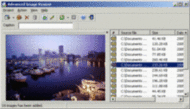Publisher description
Advanced Image Resizer is a multifunctional image converter and resizer. It allow you to convert images, resize images, add watermark to images, and generate web image galleries. It also can rapidly resize, convert, and rotate a large batch of images at a time, or even add custom watermarks on them. It has the following advantages: Batch-resize bulk of image files at a time Batch-rename image files by adding prefix of suffix of your choice Batch-change image files format Support all popular image formats, including JPEG, GIF, BMP, PNG, PCX, TIFF, WMF, EMF and WBMP. Stamp custom text watermarks or graphical logo Customize font type, size, color and opacity of your watermark text Determine the exact positioning of your stamp on the image files Batch-rotate mutiple image files in seconds Convert color images into awesome gray scale
Related Programs

Image Converter and Resizer 1.2
Convert and Resize BMP, JPG, GIF, TIFF and PNG.

Image Resizer by VSO 4.6.3.0
Resize, import and or compress your images.

Resize, convert, rotate image by a few clicks

An easy-to-use tool for batch resizing images

Image Resizer Pro 2006 2.6.7
Batch-resize, convert, and watermark images.